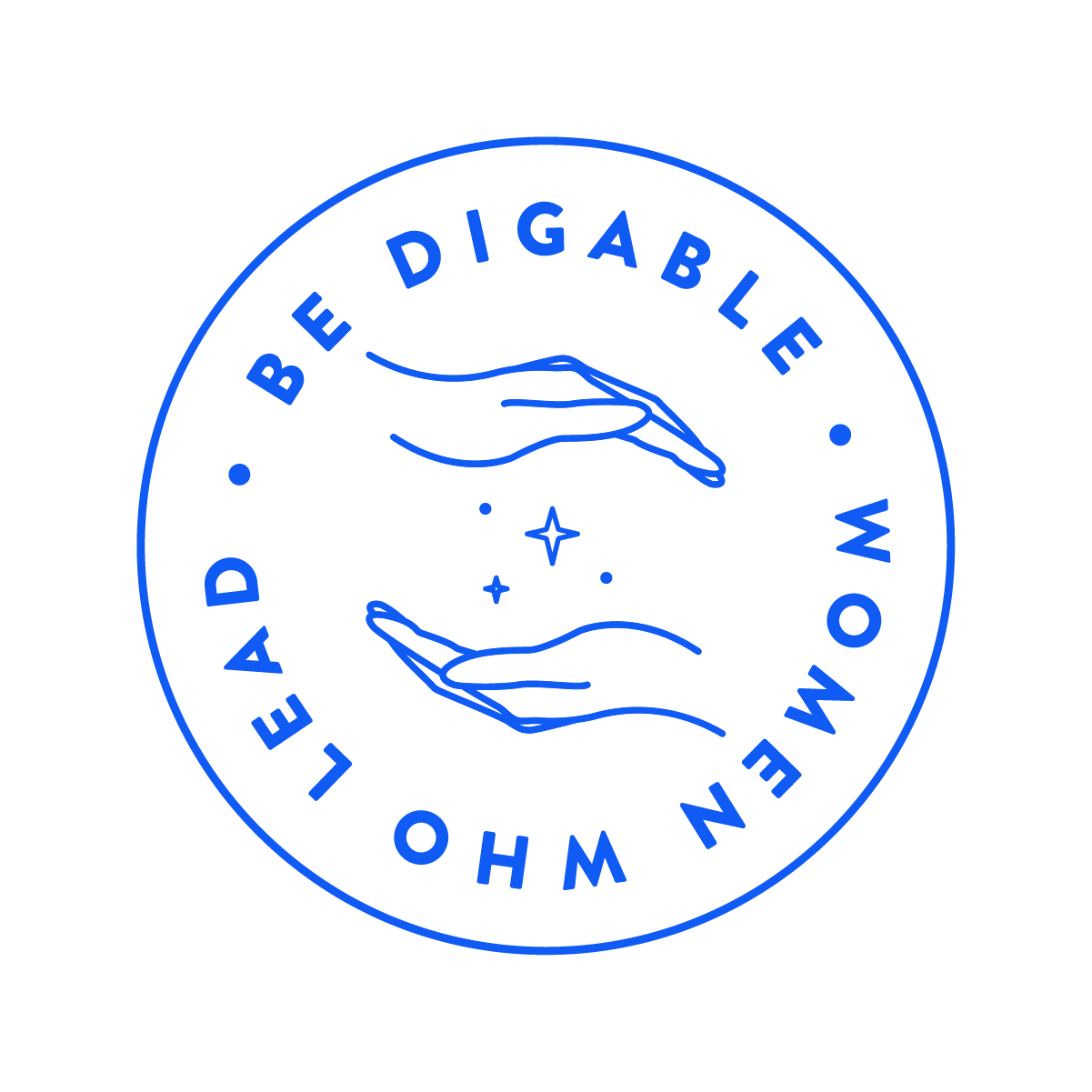How to Organize Your Instagram Collections
/With how quickly social media changes, it can be hard to keep up with all the new features! I mean, it seems like Instagram is rolling out a new feature every other week. Not only is it difficult to keep up, but then learning how to use the feature so that it would be useful to you is another challenge.
With more and more of my time being spent on Instagram, over other social channels, I noticed I was using the “Save” feature a lot. I would save recipes, clothes I wanted to buy, funny posts or inspirational quotes. "Save" button outlined in red below.
Therefore, I started utilizing the Instagram Collection feature. It has been super helpful because it is much easier for me to find things I saved, rather than scrolling through the sea of posts. Here are some tips and ideas of how you can organize your Instagram Collections!
Think of the types of posts that you save the most or would like to save. For example, recipes, fashion, home decor, vacation ideas, beauty tips, etc.
Go through your saved posts (if you have any) and start to organize or try saving one post to see how it works. You will hold down the ‘Save’ button on an Instagram post, which will prompt you to create a folder or add to an existing folder.
Continue to add posts to your collections and create new collections! Whenever you want to access your folders, go to your Instagram Profile and click the tab on the far right with the “Save” button.
Happy Collecting!!